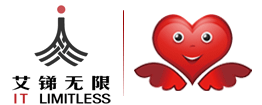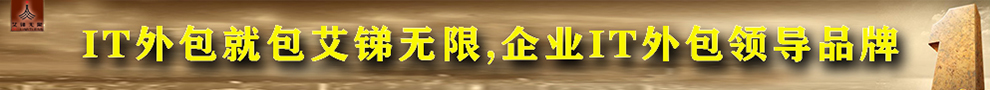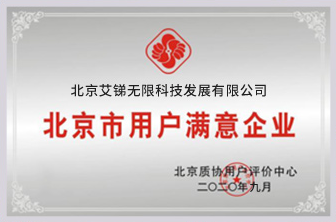桌面運(yùn)維中如何為 Windows 10 桌面右鍵菜單添加深色模式與亮色模式
2020-04-11 20:17 作者:艾銻無(wú)限 瀏覽量:
如何為 Windows 10 桌面右鍵菜單添加深色模式與亮色模式
艾銻無(wú)限科技專業(yè):IT外包、企業(yè)外包、北京IT外包、桌面運(yùn)維、弱電工程、網(wǎng)站開發(fā)、wifi覆蓋方案,網(wǎng)絡(luò)外包,網(wǎng)絡(luò)管理服務(wù),網(wǎng)管外包,綜合布線,服務(wù)器運(yùn)維服務(wù),中小企業(yè)it外包服務(wù),服務(wù)器維保公司,硬件運(yùn)維,網(wǎng)站運(yùn)維服務(wù)
效果如下:
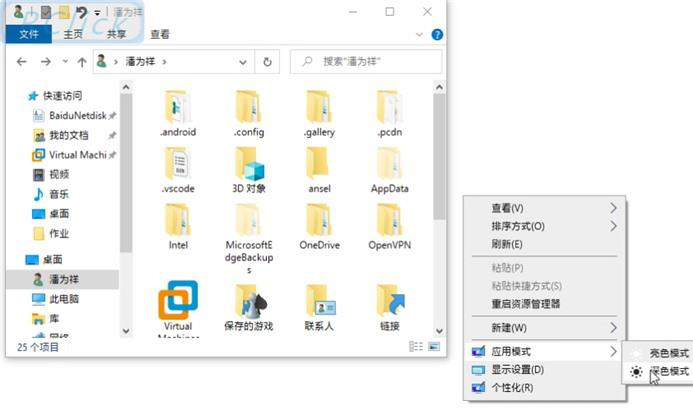
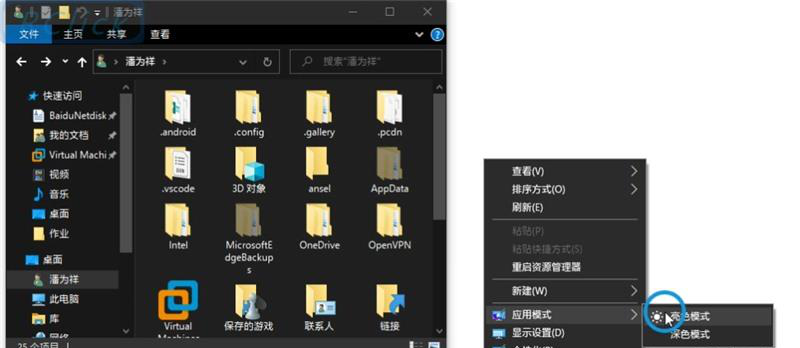
一、電腦桌面左下角-搜索-注冊(cè)表-打開:
定位到:計(jì)算機(jī)\HKEY_CLASSES_ROOT\DesktopBackground\Shell
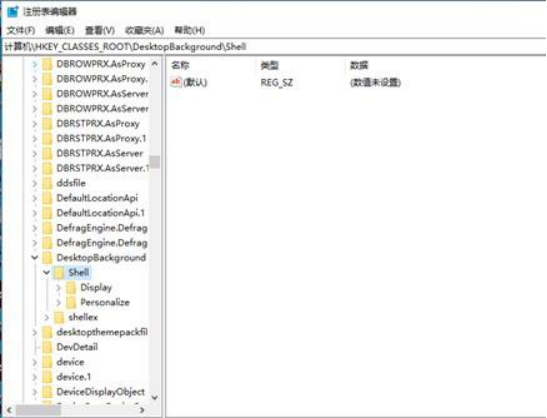
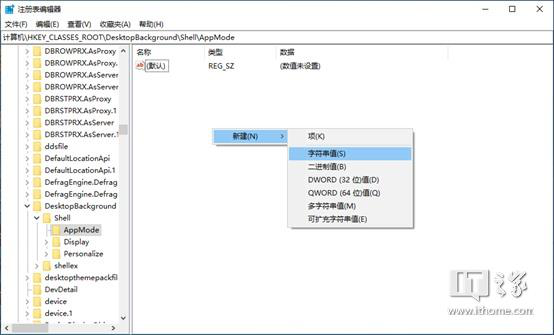
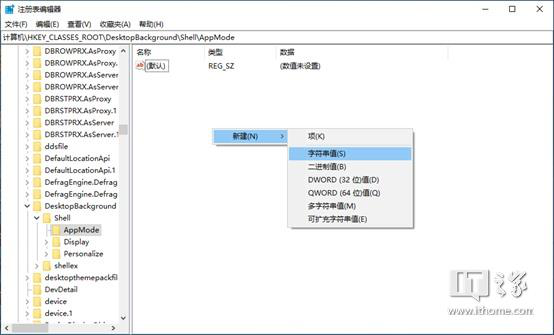
四、然后依次雙擊新建分別填入對(duì)應(yīng)數(shù)據(jù)值: icon 的數(shù)值數(shù)據(jù)填入, themecpl.dll,-1
MUIVerb的數(shù)值數(shù)據(jù)填入-應(yīng)用模式
Position的數(shù)值數(shù)據(jù)填入-Bottom
SubCommands不做修改
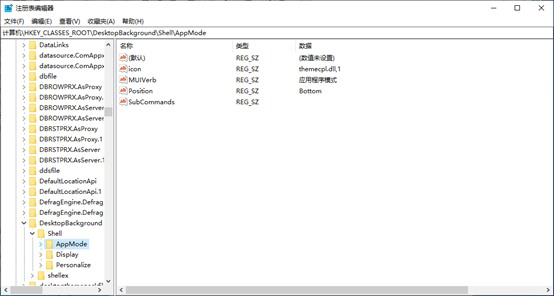
Icon指定圖標(biāo)路徑 themecpl.dll,-1,MUIVerb 表示層疊菜單組的名稱,Position指定菜單標(biāo)題位置(分別為:頂部Top、中間Center、底部Bottom三項(xiàng)),SubCommands 表示層疊菜單。

六、在001flyout項(xiàng)中依次雙擊新建分別填入對(duì)應(yīng)數(shù)據(jù)值:
icon的數(shù)值數(shù)據(jù)填入 imageres.dll,-5411
MUIVerb的數(shù)值數(shù)據(jù)填入 亮色模式
雙擊command項(xiàng),修改右側(cè)(默認(rèn))的數(shù)值數(shù)據(jù)填入 Reg Add HKCU\SOFTWARE\Microsoft\Windows\CurrentVersion\Themes\Personalize /v AppsUseLightTheme /t REG_DWORD /d 1 /f
七、在002flyout項(xiàng)中依次雙擊新建分別填入對(duì)應(yīng)數(shù)據(jù)值:
icon的數(shù)值數(shù)據(jù)填入 imageres.dll,-5412
MUIVerb的數(shù)值數(shù)據(jù)填入 深色模式
雙擊command項(xiàng),修改右側(cè)(默認(rèn))的數(shù)值數(shù)據(jù)填入 Reg Add HKCU\SOFTWARE\Microsoft\Windows\CurrentVersion\Themes\Personalize /v AppsUseLightTheme /t REG_DWORD /d 0 /f
八、最最后按一下F5,看一下結(jié)構(gòu)大致如下:
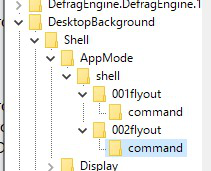
--------------分割線 --------------
Windows Registry Editor Version 5.00
[HKEY_CLASSES_ROOT\DesktopBackground\Shell\AppMode]
"icon"="themecpl.dll,-1"
"MUIVerb"="應(yīng)用模式"
"Position"="Bottom"
"SubCommands"=""
[HKEY_CLASSES_ROOT\DesktopBackground\Shell\AppMode\shell]
[HKEY_CLASSES_ROOT\DesktopBackground\Shell\AppMode\shell\001flyout]
"Icon"="imageres.dll,-5411"
"MUIVerb"="亮色模式"
[HKEY_CLASSES_ROOT\DesktopBackground\Shell\AppMode\shell\001flyout\command]
@="Reg Add HKCU\\SOFTWARE\\Microsoft\\Windows\\CurrentVersion\\Themes\\Personalize /v AppsUseLightTheme /t REG_DWORD /d 1 /f"
[HKEY_CLASSES_ROOT\DesktopBackground\Shell\AppMode\shell\002flyout]
"Icon"="imageres.dll,-5412"
"MUIVerb"="深色模式"
[HKEY_CLASSES_ROOT\DesktopBackground\Shell\AppMode\shell\002flyout\command]
@="Reg Add HKCU\\SOFTWARE\\Microsoft\\Windows\\CurrentVersion\\Themes\\Personalize /v AppsUseLightTheme /t REG_DWORD /d 0 /f"
以上文章由北京艾銻無(wú)限科技發(fā)展有限公司整理
相關(guān)文章
- [網(wǎng)絡(luò)服務(wù)]保護(hù)無(wú)線網(wǎng)絡(luò)安全的十大
- [網(wǎng)絡(luò)服務(wù)]無(wú)線覆蓋 | 無(wú)線天線對(duì)信
- [網(wǎng)絡(luò)服務(wù)]綜合布線 | 綜合布線發(fā)展
- [數(shù)據(jù)恢復(fù)服務(wù)]電腦運(yùn)維技術(shù)文章:win1
- [服務(wù)器服務(wù)]串口服務(wù)器工作模式-服務(wù)
- [服務(wù)器服務(wù)]串口服務(wù)器的作用-服務(wù)維
- [服務(wù)器服務(wù)]moxa串口服務(wù)器通訊設(shè)置參
- [網(wǎng)絡(luò)服務(wù)]網(wǎng)絡(luò)運(yùn)維|如何臨時(shí)關(guān)閉
- [網(wǎng)絡(luò)服務(wù)]網(wǎng)絡(luò)運(yùn)維|如何重置IE瀏覽
- [網(wǎng)絡(luò)服務(wù)]網(wǎng)絡(luò)運(yùn)維|win10系統(tǒng)升級(jí)后
- [辦公設(shè)備服務(wù)]辦公設(shè)備:VPN簡(jiǎn)介
- [辦公設(shè)備服務(wù)]辦公設(shè)備:VPN技術(shù)的要求
 關(guān)閉
關(guān)閉